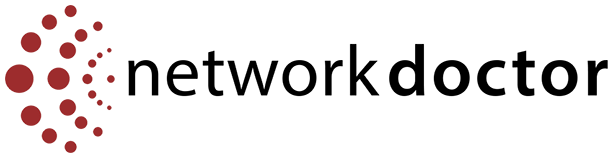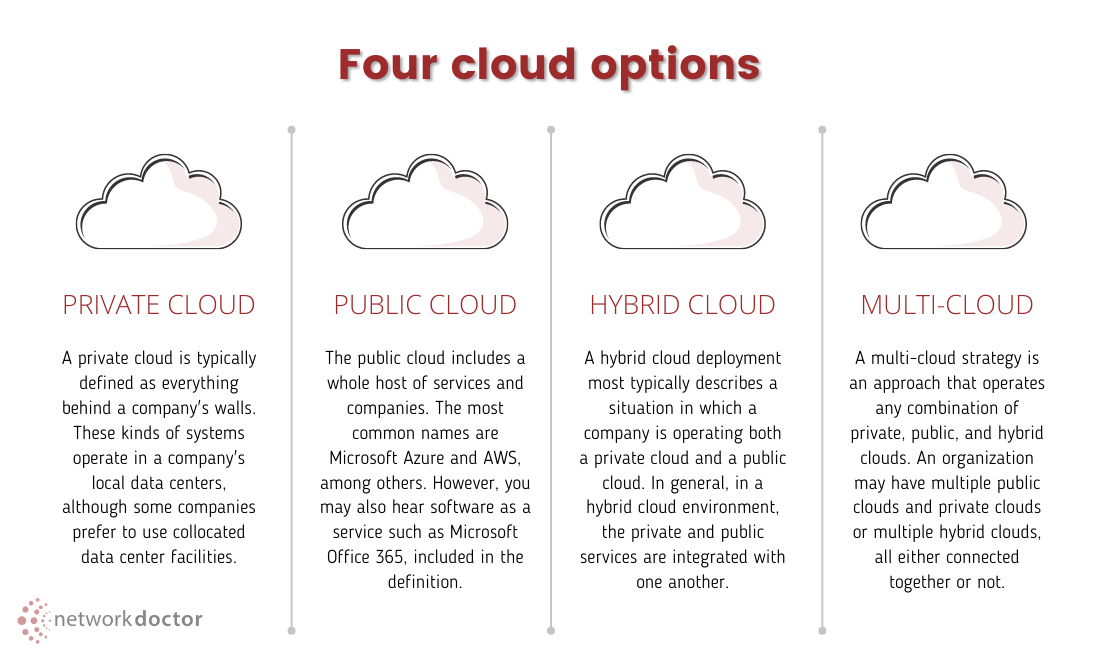A hybrid cloud computing environment uses a mix of on-premise, private cloud and third-party, public cloud services with orchestration between these platforms. This typically involves a connection from an on-premise data center to a public cloud. The connection also can involve other private assets, including edge devices or other cloud services.
How do hybrid clouds work?
A hybrid cloud computing model allows enterprises to deploy workloads in private IT environments or public clouds and move between them as computing needs and costs change. This gives a business greater flexibility and more data deployment options. A hybrid cloud workload includes the network, hosting and web service features of an application.
While the terms are sometimes discussed interchangeably, there are key differences between hybrid and multi-cloud models. A hybrid cloud creates a single environment to operate both in on-premises, private resources and in public cloud resources — such as those offered by Microsoft, AWS, and Google. A multi-cloud environment consists of two or more public cloud providers but does not require a private or on-premises component.
Hybrid cloud benefits
Hybrid cloud computing enables an enterprise to deploy its most sensitive workloads in an on-premise cloud and to host less-critical resources on a third-party public cloud provider. This approach allows organizations to get the best of both private and public cloud models.
What are the core benefits of hybrid cloud?
- Flexibility. Users work with various types of data in disparate environments and adjust their infrastructure. A company can build a hybrid cloud that works for its needs, using traditional systems as well as the latest cloud technology, without a full commitment to a vendor. Organizations savvy with a hybrid cloud setup can migrate workloads to and from their traditional infrastructure and a vendor’s public cloud whenever necessary.
- Cost management. The public cloud component of the hybrid cloud provides cost-effective IT resources without incurring capital expenses and labor costs. IT professionals can determine the best configuration, service provider, and location for each service, thereby cutting costs by matching the resource with the task best suited to it. Services can be easily scaled, redeployed, or reduced when necessary, saving costs through increased efficiency and avoiding unnecessary expenses.
- Agility and scalability. Hybrid cloud offers more resource options via a public cloud provider vs. an organization’s physical data center. This makes it easier to provision, deploy and scale resources to meet demand spikes. When demand exceeds capacity of the local data center, an organization can burst the application to the public cloud to access extra scale and capacity.
- Resiliency and interoperability. To increase resiliency, a business can run workloads redundantly in both private and public environments. Components of one workload can also run in both environments and interoperate.
- Compliance. Compliance restrictions on where data can reside mean organizations in highly regulated industries cannot move all workloads to the public cloud. With hybrid cloud, organizations can keep data in a private environment while operating workloads in the cloud, or they can operate workloads in a private data center and move data to and from the public cloud as needed. This allows companies to meet regulatory requirements and still benefit from the elasticity of the cloud.
Other hybrid cloud computing advantages include consistency and support for greater standardization in IT management practices.
Hybrid cloud architecture
Establishing a hybrid cloud requires three main components:
- A public infrastructure as a service (IaaS) platform, such as Microsoft Azure, Amazon Web Services (AWS) or Google Cloud Platform (GCP)
- Private computing resources, such as an on-premise data center
- An adequate network connection to the hybrid cloud’s private and public cloud environments
Networking and hybrid cloud integration
A strong network connection is critical to a successful hybrid cloud strategy. Typically, this involves a wide area network (WAN) or dedicated networking service for additional security. You should consistently evaluate your connection and ensure it meets the uptime requirements specified in your service-level agreement (SLA) with a cloud provider.
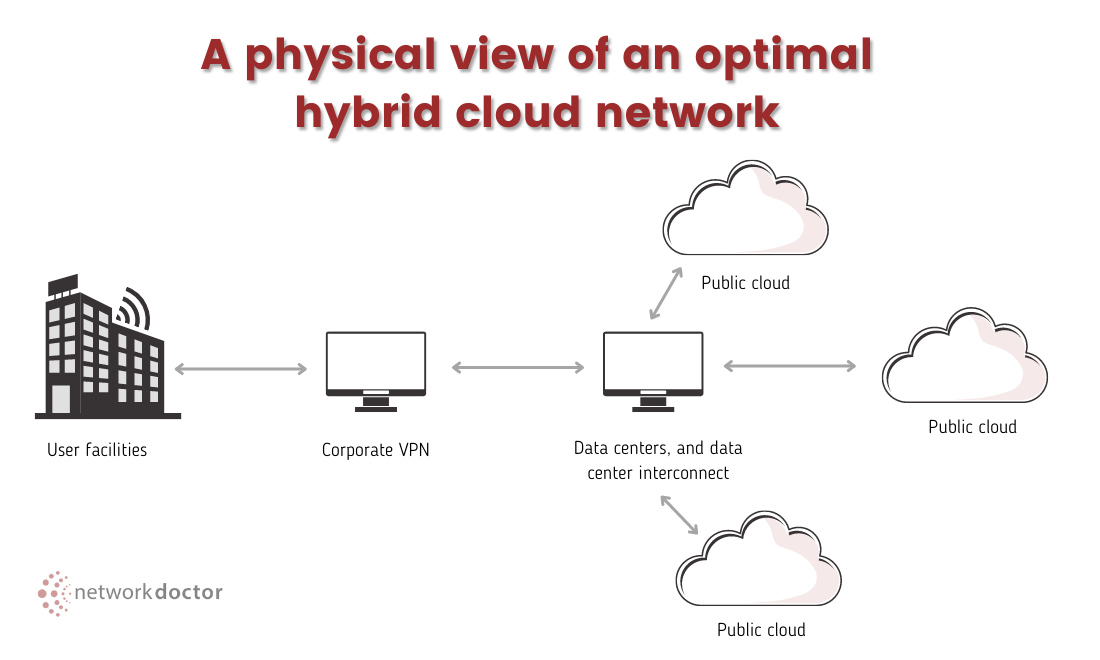
An enterprise has no direct control over a public cloud architecture. That means a business must adjust its resources and environments to make them compatible with its chosen public cloud platform’s resources, services and application programming interfaces (APIs). This requires implementation of suitable hardware within the data center, including servers, storage, a local area network and load balancers. For an effective hybrid arrangement, these on-premises resources and environments must be able to integrate and interoperate with public cloud services and APIs.
There are two main approaches to hybrid cloud integration: Use the cloud as the front-end application hosting point, or create a unified elastic resource pool of data center and cloud functions. Consider the following questions to determine which integration strategy is right for you:
- What are my architecture’s complete hybrid integration requirements?
- What combinations of technologies address my integration requirements?
- What is the most appropriate integration style or pattern for my use cases?
- Where does it make sense to deploy my integration platform?
Hybrid Cloud Computing Platforms
Hybrid cloud architecture traditionally builds a virtualization layer or hypervisor on top of on-premise resources to create and support virtual machines and increasingly container-based workloads. On top of this, IT teams install a private cloud software layer, such as VMware or OpenStack, which delivers various cloud capabilities: self-service access to services such as compute or database instances, automation and orchestration, resilience and billing. This layer is integrated into services and APIs from public cloud providers.
A newer architectural approach involves public cloud providers offering hybrid cloud platforms that extend public cloud services into private data centers. This means everything is based on the same software stack. These hybrid cloud platforms deliver connections between public and private resources in different ways, but they often incorporate common industry technologies, such as Kubernetes to orchestrate container-based services.
Examples of this hybrid cloud architecture include Azure Stack, Azure Arc, AWS Outposts, Google Anthos and VMware Cloud on AWS.
Public Cloud vs. Private Cloud
A hybrid cloud model consists of public cloud and private cloud components.
The public cloud model relies on a third-party provider for on-demand IT resources, such as virtual machines, applications or storage, as well as services such as data analytics over the internet or a dedicated network. Public cloud providers host workloads and deliver cloud services to multiple organizations. The private cloud model typically uses on-premises architecture, either in a company’s local data center or a separate physical infrastructure provided by a third party. Private cloud can also be based on virtualization software. Organizations with a private cloud model do not share resources with other users.
The two cloud models approach key elements of cloud computing differently, and there are several tradeoffs with on premise vs. cloud.
Payment structure. Public cloud is priced on a pay-as-you go model where organizations pay only for the capacity they use, typically a monthly fee. Improperly configured workloads, however, can lead a business to underutilize and overpay for public cloud services. Meanwhile, on-premises computing requires a high upfront investment and additional costs primarily for maintenance.
Security. Private cloud users must secure their on-premises environments, but they have more control of sensitive data and workloads that reside in their own data center, with proprietary infrastructure and resources. Public cloud providers and users share security responsibility: The provider typically ensures security of the infrastructure itself, while users must properly secure applications and data inside the cloud. Public cloud users have access to the latest security expertise and tools but are subject to misconfigurations, breaches and other risks of hosting in a shared environment over the public internet.
Availability. Public cloud providers offer high availability and scalability, but are not immune from outages that cause downtime across services. Meanwhile, private cloud has its own availability risks: On-premises hardware can break down and require maintenance, and any physical environment is subject to the effects of natural disasters, such as floods or fires.
Organizations planning to adopt a hybrid approach will need to move workloads between private and public clouds. Hybrid cloud migration strategies to consider include lift and shift, refactoring and redesign.
Hybrid Cloud Computing Use Cases
Before you implement a hybrid cloud model, review common hybrid cloud use cases to determine whether this approach fits your company’s IT needs.
Digital transformation. Companies often want to modernize their IT infrastructure through public cloud adoption. Legacy applications or compliance factors, however, may preclude a business from entirely shutting down a private data center. Hybrid cloud enables companies with mixed data and application types to migrate parts of their IT infrastructure to the cloud and to retain on-premises applications that must remain in the data center.
Disaster recovery. A hybrid cloud helps organizations fortify their disaster recovery strategy by replicating on-premises workloads and backing up data in the cloud. If there’s a disruption in the data center, workloads fail over to the cloud environment and operate properly via on-demand cloud resources. However, implementation must be handled properly to avoid hybrid cloud backup challenges, such as bandwidth consumption and management complexity.
Development and testing. It’s cheaper and faster to develop and test applications in the public cloud because there’s no need to purchase and set up on-premises physical hardware.
Data processing. Hybrid cloud gives a company the option to use powerful public cloud services to run periodic analytical queries on locally stored data.
Highly changeable workloads. Hybrid cloud is particularly valuable for dynamic or highly changeable workloads. For example, a transactional order-entry system that experiences significant seasonal demand spikes is a good hybrid cloud candidate.
Exploring a cloud provider. Some organizations use a hybrid approach to evaluate a potential public cloud migration. An IT team can experiment with cloud tools on a small scale and learn how to work with the cloud provider before committing to a full public cloud adoption.
Hybrid Cloud Challenges
Despite these benefits, there are hybrid cloud challenges to consider.
Compatibility. On-premises and public cloud environments work together in a hybrid cloud approach, but they are not fully compatible. It is difficult to synchronize them. For example, the back-end data center component of a hybrid cloud application cannot respond as quickly as the front-end public cloud component. This causes latency problems and other complexities.
Data handling. Improper data placement and movement in a hybrid cloud can create security and cost challenges. To secure data in transit, encrypt all traffic. Meanwhile, if data is not located in the right environment, moving data across cloud environments triggers cloud network and egress fees that can quickly add up. Ensure that necessary workloads reside in public cloud storage to avoid unnecessary transfers and prevent spikes in charges.
Complex access management. Authentication and authorization add to the hybrid cloud security challenges. Organizations need to adopt centralized protocols to access data in both private and public cloud environments. Use IAM and single sign-on tools, and assign permissions only when necessary to concentrate hybrid cloud access management.
Skills gap. Hybrid cloud adoption requires users and IT staff to possess a specific set of technical skills. The expertise required to work with a public cloud differs from that for a private data center, and the learning curve to close that skills gap can lead to human error.
Private cloud maintenance. A hybrid cloud’s on-premises or private cloud component requires substantial investment, maintenance and expertise. Implementation of additional software, such as databases, helpdesk systems and other tools can further complicate a private cloud. Proper data planning, public cloud security tools and investment in employee training and cloud certifications can help mitigate some of the challenges associated with hybrid cloud adoption.
Hybrid Cloud Management
Because hybrid cloud architecture comprises multiple environments and types of components, cloud management is a complex task. Fortunately, there are strategies and tools to help resolve the complications of hybrid management and create a streamlined approach across environments.
Implement hybrid cloud management practices to maximize control of your environments. For example, establish a cloud governance policy that defines standard processes for resource configurations, access control and other important operations. This will create a consistent, unified approach across the various components in your hybrid architecture.
Centralize control of on-premises and cloud-based resources with a hybrid cloud management tool set. These types of tools provide capabilities such as cost and performance monitoring, security, reporting and analytics.
Hybrid Cloud Computing is a Win-Win Solution
From the high altitude perspective, any solution that enables an organization to respond in a flexible manner to IT demands is a win. Avoiding big upfront capital expenses for in-house IT infrastructure will appeal to the CFO. Being able to quickly spin up IT resources as they’re needed will appeal to the CTO and VP of Operations.
Should You Go Hybrid?
We’ve arrived at the bottom line and the question is, should you or your organization embrace hybrid cloud infrastructures?
According to IDC, by 2022, over 90% of enterprises worldwide will be relying on a mix of on-premise/dedicated private clouds, multiple public clouds, and legacy platforms to meet their infrastructure needs. That indicates that the benefits of the hybrid cloud appeal to a broad range of companies.